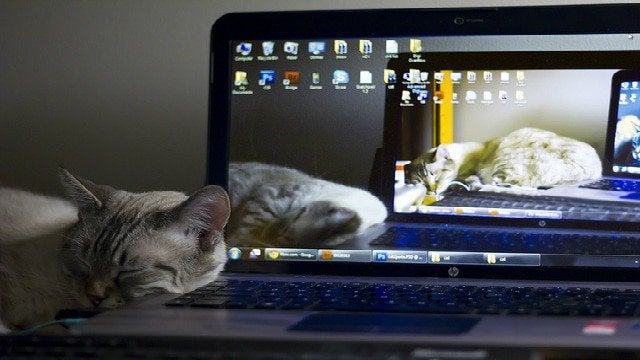Those who work from home, there are tools to keep the computer active (while you are busy doing something really productive /s). In case you are not allowed to install any software or can't find one for free, it's pretty easy to write a script which will keep moving the mouse and/or click a benign button on the keyboard, so that everyone knows how hard you are working.
Something like below. It will keep the mouse moving in circle, click the left arrow key and pause for 5 seconds (in case you need to do something on the computer).
Enjoy 🙂
import pyautogui
import time
pyautogui.FAILSAFE=False
time.sleep(2)
while True:
pyautogui.move(200, 0, 2)
pyautogui.move(0, 200, 2)
pyautogui.move(-200, 0, 2)
pyautogui.move(0, -200, 2)
pyautogui.press('left')
time.sleep(5)
*requires Python 3 and pyautogui ($ pip install pyautogui).