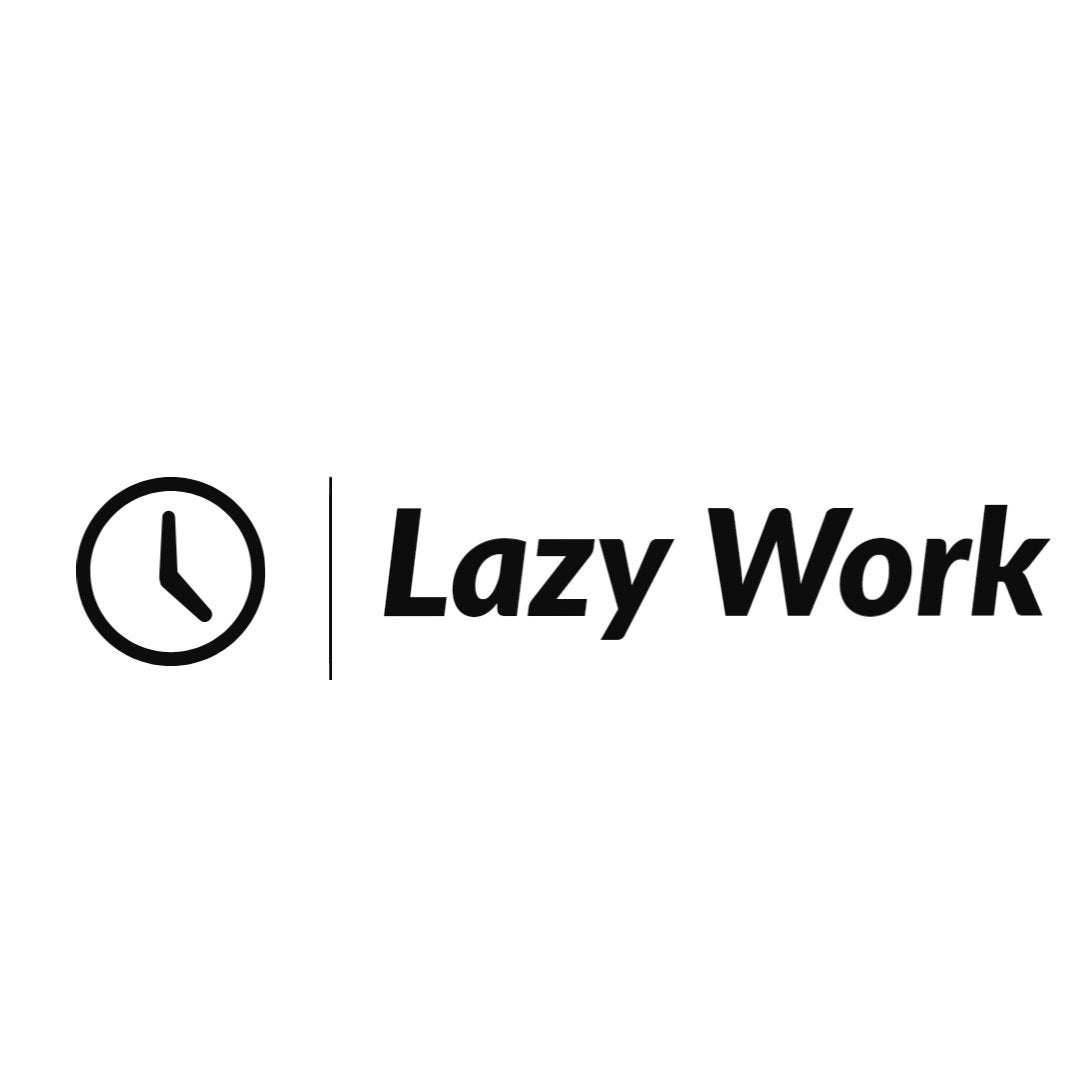I've been working remotely for a while and noticed that employers are starting to monitor their employees using tracking software. I have multiple laptops for my jobs and it was getting annoying having to wiggle my mouse every few minutes/hours. I got tired of doing that and wanted to look like I was working.
After doing some research I found https://www.lazywork.xyz. Been using it for a couple of weeks now and works great so far. It switches between my desktop apps, scrolls, moves your mouse, and apparently does keyboard stuff too (haven't seen it actually type, and it doesn't mess up my workspace). I tried it out on Time Doctor which is a popular tracking software and it doesn't get flagged. Just thought I'd mention it for all the lazy workers out there.